
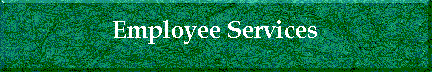

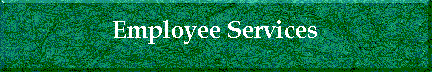
Please check your TWIC card expiration date!
|
Application: |
The username for Job Application is "Guest" and the Password is "2017" |
|
|
Scheduling: |
Information on how to use the EPS staffing system. |
|
|
Status: |
The staffing system, including the application page, may be off line for adjustments from 8:00pm PDT until 8:00am PDT daily. |
|
|
Available: |
Shows a list of non-confirmed shifts as of "now". This list changes frequently. |
|
|
Posting: |
The 2018 schedule is available, additional shifts will be added. |
|
|
Confirm: |
Confirm you are accepting these shifts. We are counting on you to show up once you confirm a shift. |
|
|
Schedule: |
After posting and confirming, you can see your upcoming schedule on this page. |
|
|
ID Photos: |
Schedule an appointment to have your ID photo taken. |
|
|
W4 Form: |
Employees must submit a new W4 form each year. |
|
|
I9 Form: |
New employees must submit an I-9 form before starting to work with EPS. Please print the form and bring it with you, along with the listed documents, on your first day. |
|
|
Information: |
Basic information for EPS employees. |
|
|
Expenses: |
Expense Claim Form 304T for TWIC cards, with a sample page. |
|
|
Training: |
EPS Team Members are strongly encouraged to take the course IS-100.B: Introduction to Incident Command System. |
|
|
TWIC: |
Some EPS shifts require a TWIC card. |
|
|
Event Information: |
Information about specific events. |
|
Try relaoding this page if you are having trouble. 2019-08-27 0818 |