
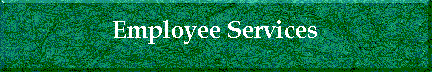

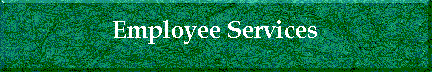
Scheduling |
EPS uses a real-time scheduling and staffing system for both large and small events. |
As events are added and schedules adjusted, this system reflects those changes instantly. (Note: Our system may be down for maintenance between 6 am to 8 am daily) |
|
( if you have an EPS username and password, you can skip this step) Step 1 - Sign up with EPS here |
||
|
You will receive a username and password once we have accepted you for tentative employment. |
||
Step 2 - Check for available shifts |
||
Step 3 - "Post" for available shifts |
||
Step 4 - We schedule you for shifts and E-mail your schedule to you. |
||
Step 5 - Confirm you will work the shifts (If you don't confirm, we have to replace you.) |
||
Step 6 - Check your schedule |
||
Step 7 - Show up at the site! |
||
|
Employment 2017-03-30 |